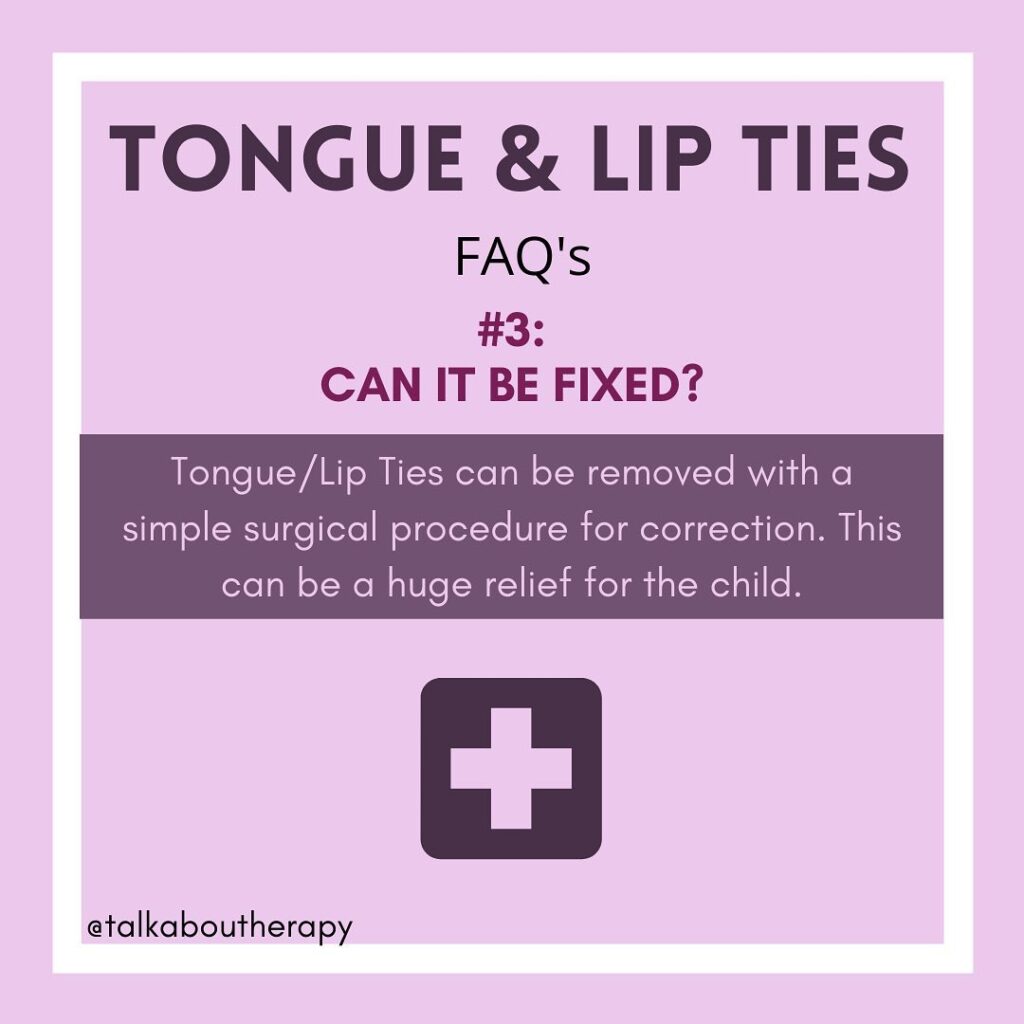In our fast-paced, technology-driven world, QR codes have become ubiquitous. From restaurant menus to business cards, product packaging to event tickets, these black-and-white squares are everywhere. A qr code scannner is the essential tool that decodes these patterns and unlocks the information within. This article delves into what QR code scanners are, how they work, their various applications, and the best tools available today.
What is a QR Code Scanner?
A QR code scanner is a device or application that reads and interprets QR codes. QR stands for “Quick Response,” and these codes are a type of matrix barcode that can store a variety of information such as URLs, contact details, or text. Scanners use the camera on a smartphone, tablet, or dedicated scanning device to capture the QR code and then translate the data into a readable format.
How Do QR Code Scanners Work?
QR code scanners work through a combination of optical recognition and software algorithms. Here’s a step-by-step breakdown:
- Image Capture: The scanner uses the camera to capture an image of the QR code.
- Decoding: The scanner software analyzes the pattern of black and white squares in the image.
- Data Interpretation: The software decodes the pattern into a string of data, which can include URLs, text, or other types of information.
- Action Execution: Depending on the type of data, the scanner may prompt the user to take a specific action, such as opening a web page or saving contact information.
Applications of QR Code Scanners
QR code scanners have a wide range of applications across various industries. Here are some of the most common uses:
1. Marketing and Advertising
Businesses use QR codes in marketing materials to engage customers and provide easy access to websites, promotions, or product information. Scanning a QR code can lead customers directly to a landing page, special offer, or a social media profile.
2. Payments and Transactions
QR codes facilitate contactless payments. Apps like PayPal, Venmo, and various banking apps allow users to scan QR codes to complete transactions quickly and securely.
3. Event Management
Event organizers use QR codes for ticketing and check-ins. Attendees can simply scan their QR code at the entrance for a seamless and quick entry process.
4. Education
Educators incorporate QR codes into learning materials to provide students with quick access to additional resources, assignments, or interactive content.
5. Healthcare
QR codes in healthcare can store patient information, link to electronic health records, and provide quick access to important medical data in emergencies.
6. Product Packaging
Manufacturers place QR codes on product packaging to offer consumers instant access to product details, instructions, or warranty information.
Top QR Code Scanner Tools
Several QR code scanners stand out for their features, ease of use, and reliability. Here are some of the best qr code scannner tools available:
1. Google Lens
Google Lens is a powerful tool that comes pre-installed on many Android devices and is available for iOS. It can scan QR codes quickly and offers additional features like object recognition and text translation.
2. QR Code Reader by Scan
This app is available for both Android and iOS devices. It is user-friendly, fast, and supports scanning various types of QR codes and barcodes.
3. Kaspersky QR Scanner
Known for its security features, Kaspersky QR Scanner checks the safety of the links contained in QR codes, protecting users from malicious content.
4. QR & Barcode Scanner by Gamma Play
A lightweight and fast app available on Android, this scanner supports all types of QR codes and barcodes, offering a straightforward and efficient scanning experience.
5. QuickMark
QuickMark is a versatile scanner available for multiple platforms, including Windows, macOS, iOS, and Android. It supports various QR code formats and offers bulk scanning options.
Tips for Using QR Code Scanners
To make the most out of your QR code scanning experience, consider these tips:
- Ensure Good Lighting: Adequate lighting helps the camera capture a clear image of the QR code, making it easier for the scanner to decode it.
- Hold Steady: Keep your device steady while scanning to avoid blurry images.
- Check Permissions: Ensure the scanner app has the necessary permissions to access your device’s camera.
- Beware of Malicious Codes: Only scan QR codes from trusted sources to avoid potential security risks.
- Update Your App: Keep your scanner app updated to benefit from the latest features and security improvements.
Conclusion
QR code scanners are invaluable tools in our digital world, offering quick and easy access to a wealth of information. Whether for personal use, business, or education, these scanners enhance efficiency and connectivity. With a variety of reliable apps and devices available, finding the right QR code scanner for your needs is simple. Embrace the convenience and versatility of QR codes and unlock new possibilities in your daily life.